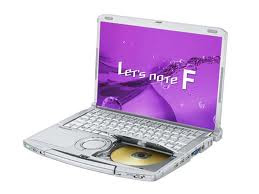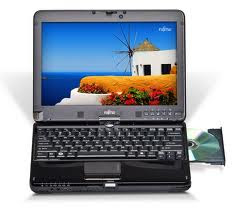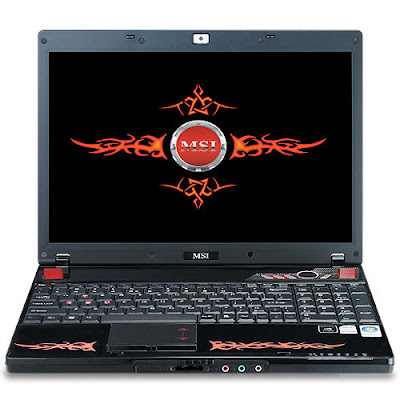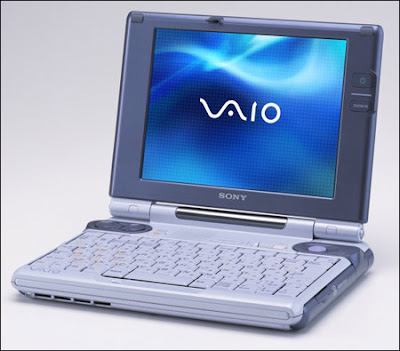Alienware’s M17x gaming notebook might not have gotten a new name (more like a capitalization) but it did receive one of the most anticipated refreshes in laptop computing this year. The M17x will remain Alienware’s portable flagship as well as one of the most powerful laptops available today. If you are interested in gaming laptops, you have an appreciation for powerful computers, or you simply like industrial design, the new M17x is worth checking out.
alienware_m17x_05_cover
We posted a review of the original Area-51 m17x a few months ago. It was a solid system that was starting to show its age, but really needed some new internal components (especially video cards) more than anything else. Rather than just revise the guts, Alienware (read: Dell) completely blew the doors off. The laptop received a new, all metal-chassis, improved lighting, a revamped style (the Stealth design which all Alienware’s new products will eventually use in one form or another), a glass edge-to-edge display, and improved internals. The M17x got what the video card gaming enthusiasts are looking for (dual 260Ms or dual 280Ms) as well as high end processors, a 1920×1200 display, and more.
As tested the M17x was outfitted with Intel’s Core 2 Quad Q9100 (2.27GHz) processor, 4GB 1333MHz RAM, Windows Vista Home Premium 64-bit, 640GB of storage (dual 320GB disks in RAID0), the Nvidia 9400M integrated GPU, dual Nvidia GeForce GTX 280M graphics cards, a DVD burner, and wireless a/g/n with MIMO. Starting at $1799, our $3249 build is a solid one, but not through the roof. More RAM, and Extreme series processor, higher-end storage, and Blu-ray would have taken it to the next level… and easily over the $4000 mark.
One differentiating factor with the new computer is that there is an extra graphics chip inside. If you ever wanted to use the M17x on the go you could switch over to the on-board 9400M integrated graphics and improve your battery life because it draws much less power than, say, dual 280M cards in SLI.
alienware_m17x_12
Being a full-on desktop replacement and powerhouse the M17x is outfitted with an array of connections. These include: VGA, DisplayPort, HDMI, ethernet, 4x USB, Firewire, eSATA, expansion slot, card reader, slot-loading optical drive, and four sound jacks. Sadly the only connection on the back is for power, which means that ethernet is on the left side of the system, rather close to the front. The system has a webcam that is blended very well into the glass above the display.
The design changes were radical but overall things worked out for the best. The design is reminiscent of a muscle car, complete with a front grille and an angular hood (when closed), thanks to the pointed LCD lid. The aluminum skin on the chassis looks and feels great–it’s the single most impressive change from the previous generation. The trackpad is large and well designed, not that you’ll be using it much, and the keyboard is about the same as it was. The big change here is that there are multiple lighting zones across the keyboard so you can customize the colors to your heart’s content, and watch them bleed into one another–the effect is impressive even with the most goofy assortment of colors. The anodized aluminum comes in black, silver, and red.
alienware_m17x_02
The build quality seems very good, and, thanks largely to the aluminum, the M17x feels like Alienware’s best system in a long time. We’ll see how it holds up over time, but for now it seems great. The aluminum gives the case a roughness and an armor-like bulkiness that is a clear differentiator from the previous plastic and something that sets the expensive M17x apart from almost every system in its class. Not a single screw is visible on the outside of the computer, save for the four that hold on your custom nameplate. The unsightly Intel sticker was placed on the bottom of the computer, and Microsoft and Nvidia stickers don’t litter the palmrests either.
Of course, the new design is not without its flaws–the front grilles are a bit over the top, especially with their lighting (they don’t even have any active cooling behind them). Also the system is heavy, so moving it around is a struggle. Finally, it’s large; no effort was made to slim down the 2.1-inch thick behemoth, despite the addition of the 9400M which is used when you want to save power. If anything is lacking with the the build, it just might be the hinge though. There is a bit of wiggle to it when open, a common issue with 17-inch displays, and when shutting it you have to be careful because it wants to slam shut. The hinge is stiff when opening the system as well, and two hands are required. None of these issues are particularly bad, and working with all the glass and aluminum can’t be easy, but it’s a new design and the area could have gotten more attention.
In a problem area that was addressed, the touch controls are better than before. They still light up above the keyboard’s number pad, but now they seem more responsive. Also the confusing volume touch-slider is gone, in place of it are volume up and volume down areas. There is no mute area though. In another touch area, the trackpad is nearly flush with the palmrests, but it is textured with a hexagonal pattern and is surrounded by a backlit strip, making it easy to feel the difference between it and the palmrest, so this was not a problem. The trackpad is a good size, but given the area around it Alienware could easily have expanded it and allowed for an improved experience.
alienware_m17x_11
Alienware doesn’t put all this work into the hardware only to skimp on the software. The system comes complete with Alienware’s Command Center, which is made up of AlienFX (lighting controls), AlienFusion (power plans), AlienTouch (trackpad customization), and AlienSense (facial recognition-based security). While these won’t revolutionize your computer usage, they are a nice touch and something that might make people glad they got an Alienware. The lighting controls are especially cool since there are now 10 independently controllable lighting zones, each of which can be one of 20 different colors.
Anyone who followed the build up to the release of the M17x knows that Alienware was calling it the “AllPowerful”, clearly building up expectations. Justifying those claims shouldn’t be too hard when you have components like dual GTX 280Ms with 2GB of video RAM and a quad-core processor. The system, as expected, is quite powerful. Just how powerful (the system should range from “very” to “insanely”) will depend on what upgrades you get, but anything with the dual 280M graphics cards will easily take on the games of this and, in all likelihood, next generation. The dual 260M graphics card are a great option as well, and will save buyers some cash. An Nvidia rep had this to say about the choice: “The GeForce GTX 280M delivers up to 30% more performance than ATI’s top-of-the-line Radeon Mobility 4870 GPU, and the GeForce GTX 260M delivers up to 20% more performance than ATI’s Radeon Mobility 4850 GPU. They share the same underlying architecture, which is ideal for notebooks, and is a new super-breed of G92.”
The performance difference between 280Ms and 260Ms will vary based on workload, but it could be as much as 25-35 percent. The system handled everything thrown at it (Fallout 3, Left 4 Dead, Death to Spies, etc.) with ease and getting it to stumble was not easy. The M17x’s PCMark Vantage score was 5438, while the 3DMark Vantage score was 11777 (GPU: 9899, CPU 27334).
To get the maximum amount of battery life from the M17x you’ll want to go into Stealth Mode to use its integrated graphics*. This is a quick switch, but it did not end up being very effective for us. I recorded a recent podcast on the Alienware and using battery power and the 9400M the system lasted for just 66 minutes before dying. Using Skype is more demanding than typical internet work, but this time is still pretty sad. Don’t expect more than 90 minutes from this beast, no matter what you are doing. What this ends up meaning is that the 9400M really is more useful for saving power and cutting down on noise during desktop work than it is for mobile use.
alienware_m17x_13
For day-to-day use the M17x handled itself very well. They keyboard is large and easy to use and the display, aside from occasional glare, looks great. The speakers are very good for a notebook (even an 11lb. one) and I found the lighting to add to my gaming, not distract me from it. The system is cooled properly and doesn’t generate an excess of heat. Once all the hardware inside gets cranking the fan will be audible, and it can get noticeably loud, but it won’t drown out your game.
Alienware’s M17x is an excellent gaming notebook and it improves on the previous generation in almost every way. There were high expectations for it and those were met in just about every aspect. If you want a top-notch gaming notebook and you don’t mind spending the money to get it, the M17x will not disappoint–from the aluminum design to the premium components to the customizable lighting, the M17x stands out in a competitive field.
Even so, the question isn’t if the M17x is a solid laptop, but rather is the M17x more than you need. Starting at $1800 and easily getting over $2500 the M17x is a serious investment, and one that comes along when many sub-$1800 systems can play today’s games extremely well. Maybe you won’t be able to max out the settings or play fullscreen in two years, but you can spend significantly less and game very well. If have decided that you want the best possible gaming experience and future-proof hardware, this brings us to a final concern–the most exceptional aspect of the M17x comes in the form of those GTX 280M video cards in SLI. The lighting, the aluminum, and the other frill are all great, but ultimately the 280Ms are what people want. If these can be had elsewhere,then all Alienware’s extras might not be as appealing.
* Note: When testing the battery life I ran into what could be a flaw with the switching graphics. When starting the system without it being plugged into the wall, there is a warning saying that the M17x wants to move you to the 9400M graphics to save power… clever right? But then when I wanted to plug in and game later, the computer only had access to the 9400M–Fn+F7 did not switch in and out of Stealth mode (low power mode) and the Device Manager did not even see the GTX 280Ms. After some fiddling around it wasn’t clear what had happened, but after a little while I figured out that the issue was BIOS-related. After a reboot and hopping into BIOS, I found out that Hybrid Graphics had been disabled. Switching it back restored full functionality, but for someone without PC experience this would have been a problem. After restoring the BIOS option, Stealth Mode worked again and Fn+F7 switched between the two graphics solutions in just a few seconds. Alienware has confirmed that a new BIOS release will be available very soon, so this, and any other issues should be addressed.













 Yet another new release for the guys over at
Yet another new release for the guys over at